Jitter is a Shotcut Video Filter that creates a jittery or juddery clip. It does this by replacing a number of frames with a previous one. The parameter can be key-framed (see the screenshot below). If you set the parameter to 0 you will see no jitter, if you set it to 1 you will see every odd frame replaced by the even frame that precedes it, if you set it to 2 you will see the frame sequence 000333666999....
| Name | Description |
|---|---|
| Amount | The amount of jitter as a number of frames. |
C:\Program Files\Shotcut\share\shotcut\qml\filters /usr/bin/shotcut/share/shotcut/qml/filters 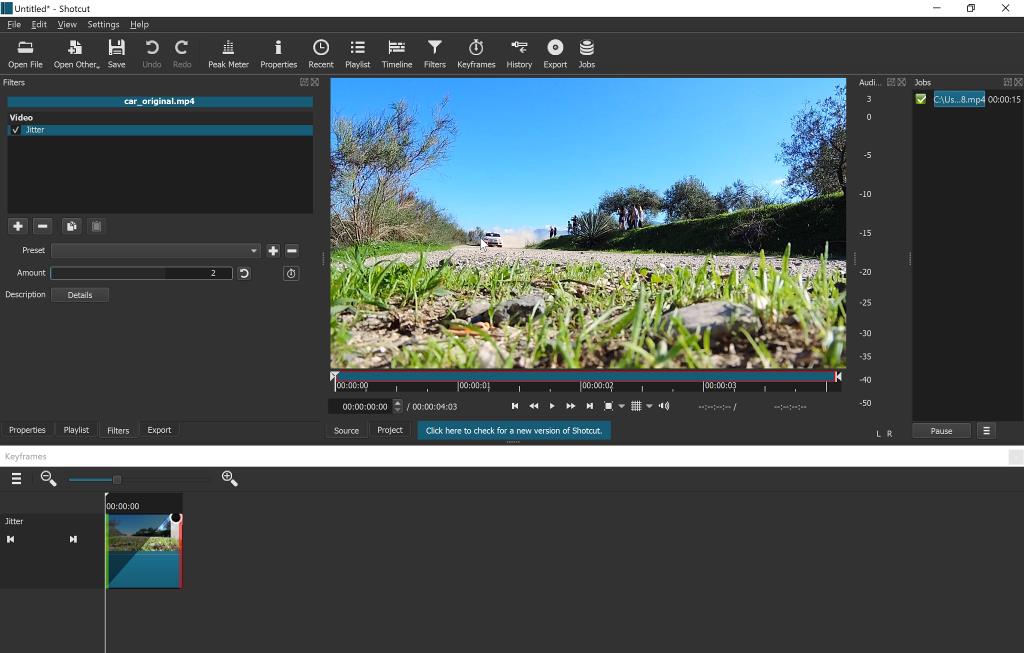
The video below shows a video with the amount of jitter set to 5 frames.