Shapes is a Shotcut Video Filter that creates shapes. The shapes are highly configurable and can have a rotation. Most of the parameters can be keyframed.
| Name | Description |
|---|---|
| Shape | The shape required: Single line, Angle, Sectors, N sides shape, Rectangle, Rectangle Wrap, Circle, Circumference, Ellipse, Triangle, Trapezoid, Right trapezoid, X sides shape, Arrow, V shape, Hexagon, Parallelogram, Octagon, Cross, Star, Heart. |
| Position | The x, y position of the shape in the frame. |
| Size | The width and height of the shape (ratio can be locked). |
| Alignment | Another way of manipulating position. |
| Rotation | The angle at which the shape is positioned. |
| [specific] | The type of this parameter depends upon the shape. |
| Outline | A multiplier for the thickness of the outline. |
| Border/Line | The thickness of the outline. |
| Joints & Caps | Whether these are mitred, rounded or beveled. |
| Color & Opacity | The color and opacity of the shape and background. |
C:\Program Files\Shotcut\share\shotcut\qml\filters /usr/bin/shotcut/share/shotcut/qml/filters 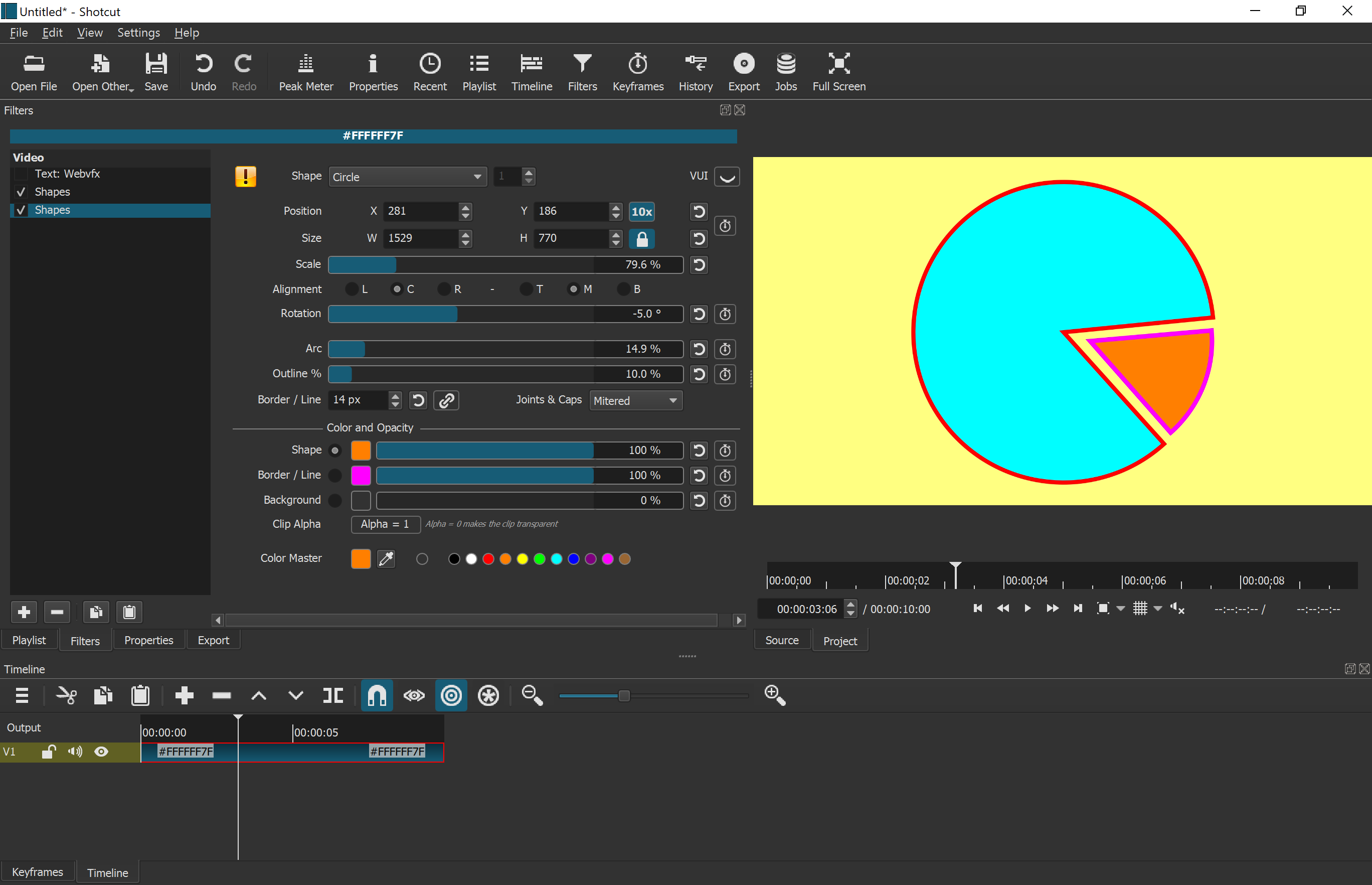
The videos below were made using the Shapes filter.